[ ]()
This Guide is solely focused on the game’s Open Beta content, which is a limited selection from the full game’s scope and is still a work-in-progress. We encourage you to share your feedback with us on the subreddit and forum. Thank you for joining us for this stage of development.
The content of this Game Guide is as follows:
-
- The Fundamentals
- Game Concepts
- Game Modes
- Controls
-
- CTU: SAS
- CTU: FBI SWAT
- CTU: GIGN
- CTU: SPETSNAZ
- CTU: GSG9
- Recruits
-
Weapons & Equipment
-
-
House
-
Hereford Base
-
Kanal
-
Strategies
[ ]()
-
The weapons available to your chosen Operator will allow you to shape their gameplay to better suit your preferences.
Not only can you select your Operator, but you will also be able to choose your loadout:
During the planning phase:
- Primary weapon
- Secondary weapon
- Generic gadget
Prior to going into a match:
- Attachments
The types of weapons available in Tom Clancy's Rainbow Six Siege® can be broken down into the following categories.
Primary Weapons
These weapons are your main means of assault, and cover the following weapon types:
- Assault Rifles
- Shotguns
- SMG (Sub-Machine Guns)
- LMG (Light Machine Guns)
Secondary Weapons
- Handguns
- Machine Pistols
Attachments
Not only do Operators have access to a vast arsenal of weapons, they also have a large selection of weapon attachments to choose from. To utilize them, you must pre-attach them to your weapons in the Operators tab of the main menu, before going into a match.
Weapon Optics
- Red Dot Sight
- Holographic Sight
- Reflex Sight
- ACOG Sight
Barrel Attachments
- Suppressor
- Flash Hider
- Compensator
Grip Attachments
- Vertical Grip
Under Barrel Attachments
- Laser
Generic Gadgets
In addition to the unique gadget each Operator carries with him, you will be able to choose a secondary generic Gadget to equip:
Attackers Generic Gadgets
- Stun Grenades
- Fragmentation Grenades
- Smoke Grenades
- Breach Charges
Defenders Generic Gadgets
- Nitro Cells
- Deployable Shields
- Barbed Wire