Q: How do I get past the infinite loading on the page?
A: Try using a different browser if you're running into an infinite loading period on the website.
Q: Who can use the Roller Champions statistics tracking site?
A: The Roller Champions tracking site does not require any Ubisoft login or password and thus can be used by anyone from the main Roller Champions webpage.
Q: How often does the tracker site update?
A: While the site does not automatically refresh itself, stats and match history gathered from the game will update mere seconds following the completion of a match.
Q: What sort of stats are tracked on the site?
A: The site tracks several gameplay statistics, including total matches, total fans, wins, losses, draws; your win rate, rank, and longest win streak; as well as your average goals, denials, passes, tackles, and dodges per game. The site also tracks your recent match history, the usernames of your teammates, and where you come in on the regional leaderboard.
Q: Which matches contribute to the stats?
A: The stats factor in games from Quick Matches, Ranked Matches, and Event Game Modes like 2v2 and Arena 8. Time spent in Custom Matches and the Skatepark are not included in the calculations.
Q: Do I need to worry about any personal data being tracked?
A: The only piece of personal data on the site is your Ubisoft Connect username used to play Roller Champions or connected to the platform where you play Roller Champions.
Q: Who is included in the Regional Leaderboard?
A: The Regional Leaderboard works based off your general global location and measures your performance against 99 other people in your local region.
Q: Who can I look up on the tracker?
A: Anyone who has played Roller Champions in at least ten matches will be searchable via the site.
Q: What if I don't want my profile visible?
A: You can opt out of the site's tracking at any time by first logging into your Ubisoft Connect account in the top-right corner of the page, then selecting the Settings gear that will appear in the top-right corner of the tracking site and selecting, "Hidden to everyone" for your profile and stats visibility. Opting out will not prevent you from using the tracker, and if you choose to opt back in your past game performance will be retroactively re-gathered for your profile.
Q: What are teams?
A: Teams are groups of 3 or 4 players who have come together as a group to share their success and show off special stats unique to their performance in matches together. Teams can have custom names chosen by the team leader or organizer.
Q: How do I join a team?
A: You can join a team by accepting a Join Team Request from a team leader. You can leave a team at any time, but you cannot be on more than one team at a time.
Q: How do I form a team?
A: Create a team by going to the Teams tab and select Create a Team. This will require you to log into your Ubisoft Connect account. As a team leader you can invite other players to your team, remove players from your team, disband your team, and more.
Join the community on TikTok or through our official Discord, where we also share updates, run contests, and talk about all things Roller!
You can also follow us on Twitter to keep an eye out for updates on the game!
/- The Roller Champions Dev Team