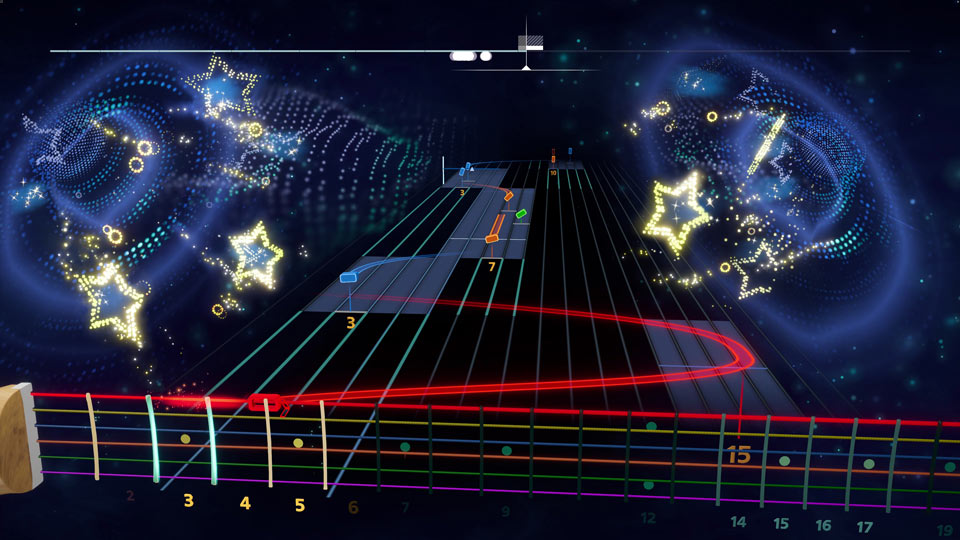The concept of latency is something that we deal with often in our modern world. In simple terms latency is the time between the instant something springs into existence and the moment we perceive it. While this concept exists all throughout the digital world, for our purposes we will focus on audio latency and the things we can do to minimize that latency for the best experience in Rocksmith+.
You've likely experienced audio latency elsewhere in life; if you have ever watched television and the voices aren't in sync with people's lips, that is audio latency. Audio latency exists outside of digital media as well, to the tune of about one millisecond per foot (or three milliseconds per meter). If you have been to a concert and stood one hundred feet from the stage, you have experienced one hundred milliseconds of latency from the time the speakers made the sound until the moment that sound reached your ears.
In the context of a concert most people will not be bothered by this amount of latency because we are simply passively observing the performance, we are not actively involved. However, if we are actively involved in producing the sound, say by plucking a string on a guitar or bass, or pressing a key on a piano, we are much more aware of that delay and the less latency there is the better and more natural things feel.
Any and all forms of digital audio have some amount of latency, it is simply unavoidable, but there are steps that we can take to minimize that latency so that we perceive the audio feedback as instantaneous. The latency experienced in Rocksmith+ shouldn't be coming from the audio input or the processing of the tone chain, which is negligible. Instead, the amount of audio latency is highly dependent on the audio output path and any additional audio processing that various pieces of hardware will add which is dependent on each person's setup. With that variability in mind here are some suggestions on reducing latency that might help.
Starting from the console side of things you'll want to disable any additional audio processing on whichever output you are using. This means going to the sound settings and making sure that the chosen output is set to Linear PCM. This step really makes a noticeable difference and should be done for any audio setup.
After the console settings comes the actual audio system that the console is plugged into. This should be as direct a path for the audio as it can be (e.g. go through fewer devices). If you want to hear audio out of a soundbar or an Audio/Video receiver, plugging the PlayStation directly into the soundbar or AVR and then using the HDMI output of the soundbar/AVR to send video to the television will provide a lower latency experience than plugging the PlayStation into the television and then using the HDMI ARC output of the television to connect to a soundbar/AVR.
Regardless of what is being used to output audio, you should disable any additional processing on the hardware. This means setting TVs to their game mode and disabling any processing like Dolby Atmos, DTS TruSurround, etc. on TVs, soundbars, and AVRs. We want the sound to be produced exactly as it was recorded and encoded with no additional effects or processing (which all add more audio latency) by using whatever direct mode the hardware offers. If you happen to have a surround sound setup and want to make use of that Rocksmith+ natively supports surround sound and does not require any up mixing from your hardware.
Those are our most basic recommendations that apply for all use cases but especially so if you need to or can only connect your PlayStation to your TV via HDMI. In that case you can also check what kind of HDMI cable you're using. Is it a newer, high bandwidth cable or is it an older HDMI spec? The newer cables could perform better.
However, if you want or need to take things a step further and explore alternative audio options there are more things you can try:
When connecting directly to a TV via HDMI, you can see if the TV has an analog audio output that you can then use to plug directly into speakers to reduce latency. We have found this to be a great low latency solution, but it will be dependent on your specific hardware.
A 3rd party USB audio dongle might be another option. These plug into a USB port of the PlayStation and can then be used to plug in headphones or speakers. Don't forget to set the dongle audio to Linear PCM in the PlayStation sound menu in this case.
Another option is an HDMI audio extractor. The console is plugged into the audio extractor then the HDMI out from the audio extractor is plugged into the TV to send video, but the audio is instead sent separately from the analog output of the audio extractor via 3.5mm or optical out to be connected to speakers, soundbar, AVR, etc.
Some players have reported good results using 2.4ghz wireless headsets. Typically, we are wary of any wireless solutions for audio as this extra step in transmitting the audio will add some amount of latency, but it's something that could be tested if you have it.
We'd discourage anyone from using Bluetooth. Bluetooth audio is simply not fast enough for most people to have a good experience with Rocksmith+ on any platform.
For all these audio alternatives, your experience may vary given the multitude of options that exist on the market. We can't really recommend or provide technical support for any particular 3rd party hardware or accessories.
Due to the removal of analog audio outputs from consoles and the seemingly infinite possible combinations of hardware you may have some experimentation may be necessary to find what works best for you and your setup. Hopefully this advice can help you narrow down where to look and the possible solutions to having a great Rocksmith+ experience.
Everyone can try Rocksmith+ for free by either downloading the mobile app for iOS and Android, or by downloading it on PS5, PS4, or PC. New mobile users can also try a free 7-day trial with all songs & lessons included when they sign up for a 12-month subscription. Check out the full song library for more songs from your favorite artists. Rocksmith+ is available on PC through the Ubisoft Store. For more on Rocksmith+, check out the official site.