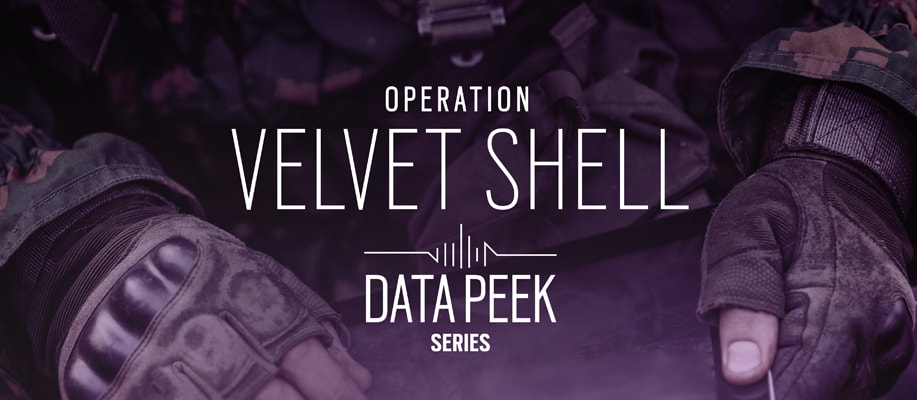As announced at the Season 1 Finals, we will be introducing for the first time a Data Peek for Year 2 Season 1 statistics. In order to dive deeper into what this is, we asked Geoffroy Mouret, Game Intelligence Analyst on Rainbow Six Siege, to introduce our Data Peek series and provide more information on how players can use this data.
R6: What do Analysts do on Rainbow Six Siege?
Geoffroy Mouret: Analysts work with different teams of the R6 production to gather in-game data and help them extract valuable findings through data analysis. We’re the go-to team for Operators’ win ratios, the top favorite skins, or even more detailed stats like the average number of times Montagne gets team-killed each day.
R6: What is the Data Peek Series?
GM: We have seen how eager the community is for advanced statistics on our game and rather than providing you with single data points, we thought you would enjoy a more complete vision. That is why we are pleased to present the first episode of our Data Peek series.
Each season, we will go back to what happened patch after patch by looking at various metrics. And since we probably won’t answer all your questions, we’ll also give you a subset of our database to let you dig deeper.
R6: What is in the Data Peek?
GM: For our first data peek, we would like to present you with three different files that you can use, depending on your level of expertise with data mining or how deep you want to go into the data:
-
dataDump_s5_summary_operator_loadout.csv (39Mo)
- Stats per operator per skill level per loadout
- Loadout includes primary, secondary weapons and secondary gadget
- Allows you to compute win ratio, pick rates and kill/death ratios
- Number of rounds won (nbWins)
- Number of kills (nbKills)
- Number of deaths (nbDeaths)
- Number of rounds played (nbPicks)
-
dataDump_S5_summary_objectives.csv (767Mo)
- Stats per objective location per operator
- Loadout is not included
- Allows you to compute objective picks and win rates
- Split into different objectives locations per map per gamemode
-
dataDump_S5.csv (19.3Go)
- Detailed extract of rounds played
- Careful, this file is extremely heavy and should be used by people who are used to work with these kinds of datasets
- Allows you to get more information about attachments, team compositions, counters, time played, victory conditions…
The extract is a sample of Year 2 Season 1 Ranked matches. It contains one line per round per player with the following information:
Match
- dateId: Date of the match (yyyyMMdd)
- platform: PC / XOne / PS4
- gamemode: Bomb / Secure / Hostage
- mapname: Name of the map
Round
- dateId: Date of the match (yyyyMMdd)
- winRole: The team who won the round (Attack / Defense)
- endRoundReason: The victory condition (OpponentsEliminated/BombDefused…)
- roundDuration: Duration of the round in seconds
Player (per round)
- clearanceLevel: The player clearance level for that match
- skillRank: The player rank for that match (Copper/Bronze/…)
- endRoundReason: The victory condition (OpponentsEliminated/BombDefused…)
- role: The player role for that round (Att/Def)
- operator: The player operator for that round
- hasWon: Indicates if the player has won this round (1 for win, 0 for loss)
- nbKills: Number of kills made by that player for that round
- isDead: Indicates if the player has died this round
- primaryWeapon: The primary weapon chosen by that player for that round
- primaryWeaponType: The type of the primary weapon
- primarySight/primaryGrip/primaryUnderbarrel/primaryBarrel: The attachments for the primary weapon
- Idem for Secondary Weapon
- SecondaryGadget: The secondary gadget for that operator
R6: Is this all the data we have?
**GM: **This is not all the information we have at our disposal; however, there should be plenty of data points here to satisfy your curiosity. We know there are many talented members in our community that will be able to find amazing things and we hope that you will have as much fun as we do when it comes to reveal patterns or surprising facts in Rainbow Six Siege.
R6: How should players be using this data?
**GM: **Anyway you want. This is meant to be a fun thing for our community to play around with. However, we would like to remind you to take all this data with a pinch of salt. One of our most important tasks is to make sure that when we work with game designers, we use data that is relevant to their specific concerns. Data analysis is all about context, and you can have the most advanced model in the world but it’s worthless if your results are completely biased.
As an example, when working with pick rates, we usually split players by skill rank to avoid the aggregation of different metagames. There are lots of examples that show how the game changes through ranks, platforms, playlists, etc. You can see below how Fuze is a strong pick in Copper but left out in Diamond, whereas Bandit is more popular in Diamond than Silver.
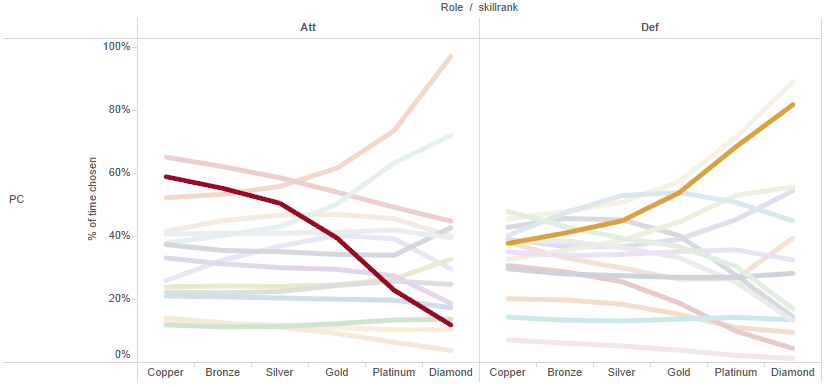
Fuze (Left) and Bandit’s (Right) pick rates through ranks in the latest patch (PC Ranked)
Even though this extract is quite big, remember that Siege is a complex game and it requires a lot of data to get significant results. For instance, some of you might want to check precise events, such as Tachanka’s kill/death ratio for Diamond players in Clubhouse’s Cash Room on Xbox One when facing a Blitz and being paired with Doc and Bandit with shotguns. But please keep in mind that it is tricky to draw conclusions from those rare isolated occurrences.
I could keep talking all day about other traps and the danger of misusing data (don’t get me started on weapon accuracy), but it’s usually around the time that people get bored and just want to get their results. So let’s see what happened this season!
Download The Data
Full subset (warning: only people with experience in query or database programs – it is also 19GBs)