STEP INTO FEUDAL JAPAN
Introducing a brand-new augmented reality experience based on Assassin's Creed Shadows. In these detailed immersive scenes, you will visit Japan during the war-torn Sengoku era.
See castles and landscapes inspired by locations from the game. Find the skilled shinobi, Naoe, as she leaps from tree branches and rooftops. Or encounter the fierce samurai Yasuke, as he shows off his combat skills.

All these scenes were meticulously crafted and animated within Adobe Aero. We pushed the platform to its very limits to bring you a true Assassin's Creed experience.
Using models from the actual game as our starting point, designers and 3D modelers translated the epic grandeur of the franchise into a lightweight adventure that fits into your phone --- no large download required.
With just 50MB of data to work with, we packed each scene with detail and texture: from the swaying leaves of a cherry blossom tree to the fiery crackle of torches and the gentle drop of a snowflake. And we made Naoe and Yasuke come alive, wearing their iconic hoods and armors, and showing off their skills in fluid, lifelike animations.
Keep reading to learn more.
Please note this augmented reality experience requires an iPhone, iPad, or supported Android device.

Observe Naoe, showcasing the art of a stealthy shinobi as she infiltrates an enemy stronghold under the cover of darkness.
No matter how harsh the weather or how remote the location, a samurai must always be ready for battle. Join Yasuke and his fellow warriors as they train on a snowy mountain fort.
Want your favorite character to hang out on your desk or gaming room, this is the experience for you. Learn more about the Naoe and Yasuke as well as some of their weapons in this experience.

Shinobi are always honing their skills. Watch Naoe as she practices her high-flying parkour skills under the shade of a cherry blossom tree.
As a samurai, Yasuke knows his weapons are an extension of himself. Watch him sharpen his attacking abilities, as he wields his katana or shoots his bow and arrow.
You can enjoy these immersive AR scenes in any order. To get started, scan the QR codes below with your phone.

After a brief setup, you'll be transported to Feudal Japan ---
See you there!
MAKE SURE TO SHARE AND POST USING #assassinscreedshadows and @assassinscreed
Try the experiences in French or Japanese with the links below:
French
Japanese
More Instructions can be found below:
How to start the Assassin's Creed Shadows AR experience:
Launching the scene
-
Scan the QR code and tap the Adobe Aero link. Then tap Open on the card.
-
While the scene loads, read the instructions, Terms of Use, and Privacy Policy. Once the scene finishes loading, tap Continue on the card.
Setting up the scene
-
Find a flat, horizontal surface near you. This can be the floor or a small table. Make sure you can easily access or walk around this surface.
-
Aim at the surface with your phone. Then tilt your phone up and down.
-
Once your phone recognizes the surface, you should see a perimeter line with white dots inside of it.
-
Now create an anchor point for the experience. Over your surface, you should see either a circular shadow or a small circle with a pin in the middle. This is your anchor point. Tap the screen to set it.
-
Pro tip: set the anchor point close to where you are. This will allow you to get up close to the experience.
And you're all set! Now step into the world of Assassin's Creed Shadows!