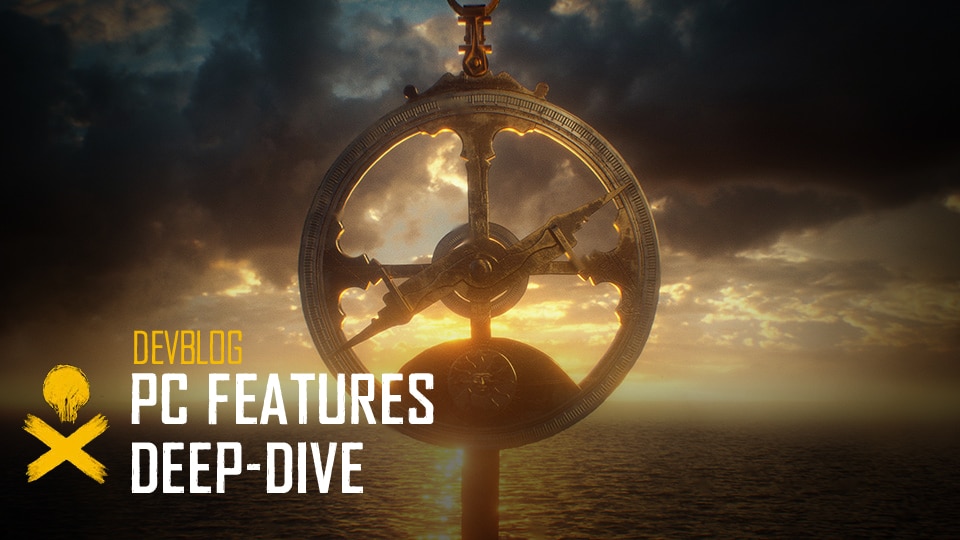Ahoy, Captains!
Throughout our DevBlogs, you’ve read about many aspects of your life on the seven seas, from your ships to your pets. This time, it’s all about how we brought Skull and Bones’ world to the PC. Following our Gamescom release of the PC Features trailer, there’s more to uncover about the world of Skull & Bones, and today’s we’ll share some essential elements for every PC player.
Disclaimer: As Skull and Bones is still in development some of this information may be subject to change.
Get the Most out of Your Setup
Rocking a quad-core CPU and can’t wait to take to the seas? Got your hands on a high-end GPU, ready to rise to fame in 4K? Skull and Bones is aimed to be vast, as well as accessible. No matter where you sit on our System Requirements Chart (visible below), we want you to plunder, fight and explore comfortably. To achieve that, we’re leveraging some advanced features you’re probably familiar with – but we’re getting ahead of ourselves.
![[SnB] DevBlog: PC Features Showcase - SAB UCS26147 ProductImage 960 WW](http://staticctf.ubisoft.com/J3yJr34U2pZ2Ieem48Dwy9uqj5PNUQTn/3PGFPVqdmumZAzyMAb17ll/6936cb9c7ffbe6d0e8b5bb53aeb8b35d/SAB_UCS26147_ProductImage_960_WW.jpg)
Hardware Configurations for Every Pirate
Players of Skull and Bones can expect a series of familiar, in-depth graphical settings to tailor their experience to their systems. Furthermore, we believe everyone should sail the high seas, which is why we offer multiple additional options, that we will explore later.
-
Let’s start off with our Low System Requirements. To achieve a stable 30FPS at 1080p, the minimum requirements are comprised out of an Intel i7 4790 CPU (or AMD’s Ryzen 5 1600) paired with GPUs such as Nvidia’s GTX 1060 (6GB) and AMD’s RX 570 (8GB).
-
While the GPU and CPU are very important, they must be paired with at least 8 GB of DDR4 RAM running in Dual Channel configuration. Of course, the world of Skull and Bones, with all the ships and piracy you can expect, requires at least 65 GB of space on your SSD.
-
Moving up to High settings, an i7 8700K (or Ryzen 5 3600) with an RX 5700XT (or RTX 2070) will get you to 1080p and 60FPS, with 16 GB of (Dual Channel) RAM in tow. Of course, SSD space is the same as above.
-
If yer monitor be 1440p, expect to reach 60FPS on High at that resolution with an i7 9700K/Ryzen 5 5600X, alongside Team Green’s RTX 3070 (8GB) and Team Red’s RX 6800 (16GB). 16GB of RAM is still the norm here!
-
Finally, for the fair few aiming for 4K60 at Ultra settings, your feat is gargantuan, but DLSS and FSR come to your aid! In our testing, stable 60FPS is achievable by using DLSS or FSR on their Balanced Presets, with the following minimum specs: Intel I5 11600K/AMD Ryzen 5 5600X and Nvidia RTX 3080/AMD RX 6800XT, together with 16 GB or RAM.
Exploring our graphical feature set
4K HDR
![[SnB] DevBlog: PC Features Showcase - 4K HDR](http://staticctf.ubisoft.com/J3yJr34U2pZ2Ieem48Dwy9uqj5PNUQTn/pe0e0hUldtcBARnFRGC3Q/5e3038cba2ff809497c3b7feb0a927ca/4K_HDR.jpg)
Skull and Bones has plenty of beautiful vistas and gulfs with high tides for you to discover. Provided you have the necessary hardware, you can experience it at 4K, with full High Dynamic Range support.
Uncapped FPS
![[SnB] DevBlog: PC Features Showcase - Uncapped FPS](http://staticctf.ubisoft.com/J3yJr34U2pZ2Ieem48Dwy9uqj5PNUQTn/5dDR0NgEzYGaqFQymsDDPt/493a1609624a3d429a4a5f5daeb658d6/Uncapped_FPS.jpg)
For the pirates with great reflexes and equally fast displays, we’ve made sure you can enjoy Skull and Bones at framerates beyond 60FPS. Of course, the limit will be dictated by your hardware, but if 144FPS piracy is something you’ve always wanted, now’s your chance.
Raytracing
![[SnB] DevBlog: PC Features Showcase - DLSS & FSR](http://staticctf.ubisoft.com/J3yJr34U2pZ2Ieem48Dwy9uqj5PNUQTn/7pYhUI3hWl9hzK22abhhWq/1e86932e2a43aecda35d2bb87923ca49/DLSS_FSR.jpg)
Captain, the sun is shining upon thee!
And, of course, thanks to Nvidia’s RTX Raytracing technology, you’ll be able to see that light reflected from surface to surface. In order to enable Ray-Traced Global Illumination, you will need compatible hardware.
DLSS & FSR
![[SnB] DevBlog: PC Features Showcase - Raytracing](http://staticctf.ubisoft.com/J3yJr34U2pZ2Ieem48Dwy9uqj5PNUQTn/36zwGXSqNIpbf87Nc4fTjA/1644151676f3256ed749a9a1ddcca7e0/Raytracing.jpg)
If you’re short a few frames, or just want more performance, remember: there is support for Nvidia DLSS or AMD FSR 1.0. These methods will boost performance by lowering in-game resolution, then upscaling it to keep things sharp while you play. Don’t be shy, give them a try!
Widescreen Support
![[SnB] DevBlog: PC Features Showcase - Widescreen Support](http://staticctf.ubisoft.com/J3yJr34U2pZ2Ieem48Dwy9uqj5PNUQTn/6m92FME5Oom7EXlemDrAqG/e3007c81562238b38e9f4d1c44d26509/WidescreenSupport.jpg)
Picture this: You, a fierce pirate lord, venturing into unknown territory in search of loot. A merchant ship is sailing west, while an enemy ship approaches from the east. And you experience this view regardless of your monitor’s aspect ratio. Skull and Bones supports various displays, including 21:9 and beyond. Choose what suits you best and drop the sails!
Additional Features
We support a wide variety of settings meant to allow players to customise their experience. These settings are visual, auditive, related to controls or social features.
On PC, we offer fully remappable keys, as well as full Controller Support, including the ability to swap the Left and Right sticks and remap buttons, customise aim assist and more. There’s also an FOV slider!
We are also offering crossplay between PC and other platforms.
We’re looking forward to seeing all of you play Skull and Bones on your PCs when it releases. Be sure to share your in-game screenshots with us then!
Keep in touch and stay up to date on the latest news, information, and developments for Skull and Bones by following us on Twitter, Facebook, and Instagram.