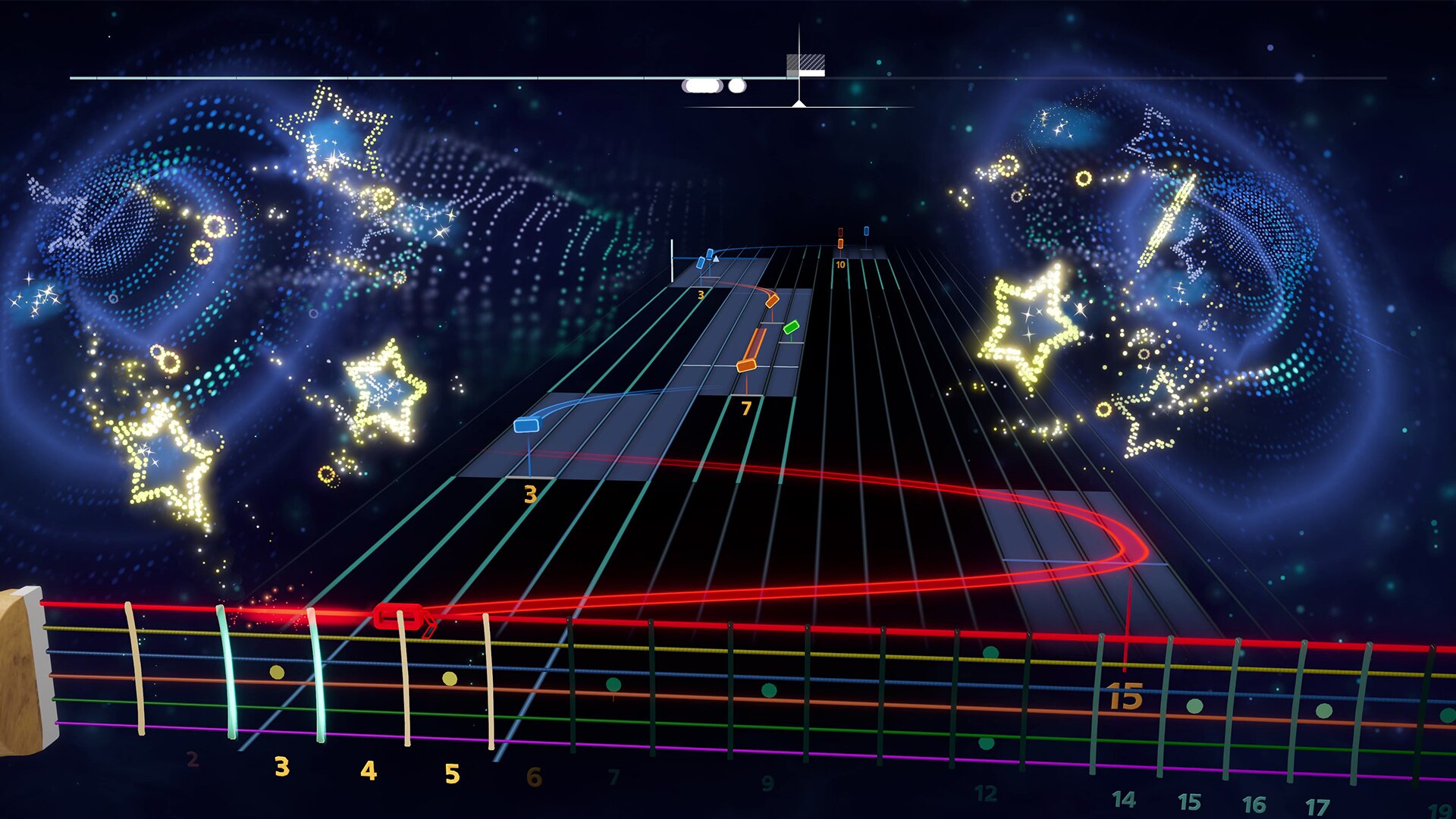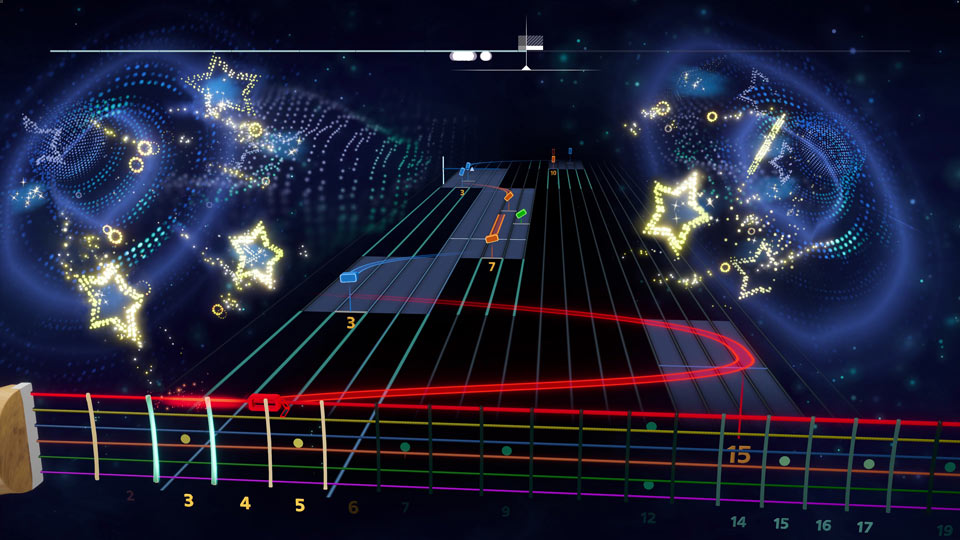Dev Diary - Lessons
Rocksmith+ Lessons
Very often, when people consider signing up for guitar or bass lessons, they think about sitting in a room with a teacher and getting three things: knowledge, practice, and feedback. The knowledge comes from the teacher as they show you a chord, technique, or riff. The practice comes when you absorb that knowledge and replicate the skill on your own instrument. And the feedback is your teacher's response to your performance.
I worked as a guitar, bass, and piano instructor for over ten years, and this information loop was always part of my lessons. Our goal with Rocksmith+ Lessons are to offer you that same experience of knowledge, practice, and feedback. Each Lesson starts with an instructional video hosted by a professional music instructor. Here you will gain the knowledge of a concept, whether it's something entirely new or something which builds off the skills you've already learned to add another tool to your musical repertoire. These Lessons cover everything from chord shapes to fretting techniques to different picking styles.
Next is to practice the skill you have just learned in a short song. In music, these "songs based upon skills" are commonly referred to as etudes. However, that sounds a bit formal, so we decided to go with Practice Tracks. Every Beginner, Intermediate, and Advanced Lesson has a Lesson Video and Practice Track, so you can immediately practice the skills you have learned in the context of a song.
One major difference between Practice Tracks and songs is that you cannot lower the Mastery of a Practice Track. Why? Every Practice Track is carefully composed to contain the right balance of previous and new skills. Lowering the Mastery may make some of those notes or techniques temporarily disappear from the Noteway, which is not ideal for balancing these skills. Instead, if things feel a bit too complicated, you can adjust the speed of the Practice Track, use Riff Repeater to drill a complicated phrase, or use Note by Note to really focus on the finer details.
Feedback is the final part of the equation. Our note detection team has done an outstanding job to ensure that we accurately assess what you play. The goal of each Practice Track is to reach 80% accuracy at 100% speed. That doesn't mean you can't shoot for 100%--it's totally up to you. After each Practice Track, you will receive feedback on your speed and accuracy. The Phrase Banner will show you any trouble areas, allowing you to use Riff Repeater, song speed settings, and the Note by Note practice tool to focus those phrases and improve your skills.
Types of Lessons
We wanted to build a Lesson system that supports a diverse group of players with different backgrounds, skill levels, and music preferences. The Rocksmith+ Curriculum is designed with this in mind, ensuring that we touch on all the most important aspects of playing~~,~~ in the best order possible, using multiple musical genres.
Basic Lessons for Guitar and Bass focus on the fundamentals. This includes things like playing open strings, fretted notes, slides, hammer-ons and pull-offs. For guitar, this section also includes the CAGED major and minor chords - C, A, G, E, D, Em, Am, and Dm.
![[RS+] News Article - Dev Diary for late May 2022 - DDLessons img01](http://staticctf.ubisoft.com/J3yJr34U2pZ2Ieem48Dwy9uqj5PNUQTn/3JKUOKIjws4CF6eQqGqHq3/e052f3689723eff95d32ad1f086405e9/DDLessons_img01.jpg)
Intermediate Lessons for bass cover everything from slapping and popping, to walking bass lines and bass chords. For guitar, Intermediate Lessons are split into two categories - Rhythm and Lead. Rhythm Lessons include concepts such as barre chords, strumming patterns, fingerpicking, and triad shapes. On the Lead page, you'll find everything you need to succeed in playing your favorite melodic lines or guitar solos - bends, vibrato, harmonics, and tapping, just to name a few.
Finally, there are the Advanced Style Lessons. These lessons are not centered around a single technique, but more around the collection of skills you will need to play a style of music. We have already created Lessons and Practice Tracks for Classic Rock, Texas Blues, Pop Punk, and Indie Folk, with many more on the way.
So what does this "collection of skills" include? Let's look at Texas Blues as an example. The Lead arrangement includes a bluesy riff using open strings and an E7(#9) chord, with a solo that includes bends, hammer-ons, pull-offs, double-stops and slides, transitioning around the entire fretboard. The Rhythm arrangement includes several chord shapes like E7(#9), A7, and B7, played as both open chords and barre chords, with varying strum patterns. The Bass arrangement shows how to play a walking bass line suitable for Texas Blues, complete with syncopated rhythms and chromatic passing tones.
Production
So what does it take to make a Rocksmith+ Lesson? It all starts with composing a song! We are very lucky to have an extremely talented team of music composers who also have years of music instruction experience. Composing a Practice Track sometimes means composing for one arrangement, like Lead or Bass, and sometimes means composing 3 at once! If you play enough Practice Tracks, you might find that the same composition is used for Lead, Rhythm, and Bass Lessons - after all, each part is unique and can focus on a particular skill.
Once the composition is complete, we need to record all the parts. This includes everything you might hear in the mix - guitars, bass, keys, drums, strings, percussion. We then send these audio files to our mixing team, who spend a few days getting the mix just right.
Now it's on to notetracking and playtesting our work. Just like songs, we need to map out the tempo of the Practice Track, transcribe the arrangement, and divide it into Phrases. By the way, it's so cool to take a song that you composed and play it on the noteway! It's one of the joys of being a part of this team.
But what about the lesson video itself? The composer of the Practice Track outlines everything that needs to be included in the lesson video, including details about the techniques, fingerings, playing examples, and helpful tips for the practice track. This is essentially all of that "knowledge" that gets passed on to you!
Now that the Practice Track and outline are complete, we hand things over to the Rocksmith Discover Team to create the actual Lesson Video that is paired with the track. I won't get too deep into it, but there's a ton of steps to create a Lesson Video, including turning the outline into a script, filming the video, and a lot of post-production work.
![[RS+] News Article - Dev Diary for late May 2022 - Image 02](http://staticctf.ubisoft.com/J3yJr34U2pZ2Ieem48Dwy9uqj5PNUQTn/nevMylfUgpYU0QLd1ZHkI/b79ed26fc54125a5fc43a400d64e1748/DDLessons_img02.jpg)
Now the package is complete - a Lesson Video and Practice Track, ready for consumption. It's my goal to make Rocksmith+ a truly seamless learning experience, teaching you the ins and outs of your instrument, and the music you want to play. Enjoy!
Greg Studley is the Lead Music Education Designer for Rocksmith+. He has also authored several music instruction books, including A Guitarist's Guide to Improvising with Knowledge; Essentials of Rhythm Guitar; Speed, Accuracy, and Technique for Guitar; and Speed, Accuracy, and Technique for Bass.
For the latest news and updates on Rocksmith+, be sure to follow us on Facebook, Twitter, & Instagram.