For the latest news and feedback check the Technical Test Server Subreddit.
During Operation Health, we made changes to the process for patch deployment. We started testing our major patches on the TTS prior to their release with Blood Orchid, and will continue with that process for the foreseeable future.
Below you will find answers to the most commonly asked questions regarding the TTS.
Do I need to own the game to participate in the Technical Test Server?
Yes. You will need to own the full version of the game. This includes players that have purchased the Starter edition, as well as players that own the game on Xbox One and PlayStation 4 and have linked their accounts to a Uplay account.
Which platforms?
PC. The Technical Test Server will be available through the Uplay PC client.
Will I need to download the game again before each test?
We plan to minimize the number of times that participants need to download the game again. Typically it will only require a patch to bring your TTS client up to date. However, depending on changes to the focus of a particular TTS session, a complete download may be required.
Where do I download the TTS client?
The TTS client will appear in your Uplay library. Once it appears as “available”, you are able to click the download button.
Am I able to have both the live client and the TTS client on my computer at the same time?
You will be able to have both clients installed on the same computer. Please note that configuration changes made on the TTS will not carry over to the live client, and vice versa.
Will people that use Steam be able to play it through the Uplay PC client?
Yes. People that own Rainbow Six Siege on Steam will be able to participate in the TTS sessions through their connected Uplay account. Please note that the client can only be downloaded and launched through the Uplay PC client.
How do I report bugs?
Please report bugs/glitches that you find on the TTS Subreddit, here.
How many people will be able to play at the same time?
We are going to limit the available number of slots on our servers for the TTS. Some players should expect to see “Ubisoft services are unavailable” error message when the servers are at capacity. This will help us limit the impact that TTS play sessions can have on the live servers. Please do not take time off of work/class to participate in the TTS play sessions.
Will I be able to make purchases on the TTS?
No. Instead of requiring you to purchase items on the TTS, we have gone ahead and unlocked everything for your use. Now you can be both fashionable and tactical. Enjoy!
Will my items/progress transfer from the live game to the TTS?
Content will not be transferred from the live servers to the TTS. You will be granted all items and Operators for free on the TTS, so a transfer of progress is not necessary. Any progression, items acquired, or stats, will similarly not be transferred back to the live servers when the TTS ends.
What content will be available for testing?
The goal of the TTS sessions is to open different facets of the game for very specific testing. The TTS client will not be persistent, and some sessions may have a drastically limited Operator/Map/Weapon/Attachment selection, depending on the goal of that specific test.
For some TTS sessions, we will be testing upcoming major patches. For these, players may have access to unreleased content for testing purposes.
How long will these sessions last?
As previously noted, the TTS will not be persistent. We will run each test for a 24-72 hour period, depending on how long it takes us to gather the data that we need. Please note that some sessions may be longer/shorter, but the majority will last for 1-3 days.