Master Your Game with Gameplan, available now for Rainbow Six Siege. Gameplan is a part of the Ubisoft web ecosystem and can help you level up your game by efficiently filtering through YouTube videos for you. The Gameplan system is streamlined to deliver quality content relevant to your needs making it fast and easy to find walkthroughs, tips & tricks, and other helpful content!
CONTENT CREATORS
Rainbow Six Academy has a New Home
Siege is a fast game, and we want to make sure you find the help you need even quicker. That’s why we’ve migrated most of the Rainbow Six Academy content to Gameplan which has a video submission system optimized for sharing helpful YouTube videos you’ve created or found.
Along with a simpler and refreshed interface, content creators will also benefit from a -new video delivery system. Videos in the Gameplan ecosystem will be featured directly in the Rainbow Six Siege game client and be a part of suggested videos to players subscribed to email updates.
Over the years, Academy has amassed over 1,500 incredible videos. In the event we missed your videos during the transfer, we hope that the new submission and delivery systems will make it easy to get your content back up and available for players around the world.
How can I submit videos to Gameplan?
Once you’ve created and uploaded your help videos to YouTube, head to the Gameplan page and use the video submission button -at the bottom to insert a YouTube link for review.
Submitted videos must be approved by our team of Siege experts in order to ensure content retains a high level of quality and helpfulness. Once approved, the video will be categorized and potentially featured through various official Rainbow Six Siege channels.
At Gameplan's initial launch, English videos will be prioritized and we hope to expand the platform to fully support more languages in the future as we continue to add to Gameplan. Videos submitted in other languages will currently take longer to get processed.
WHAT GAMEPLAN OFFERS
Constantly Evolving Category Filters
You can easily filter the top YouTube help videos selected by the community and our team using Gameplan categories. We setup the following main categories for the current state of the game:
Each category has a list of several sub-categories allowing you a get even more specific, and these will evolve over time as Siege continues to launch new content and updates.
Learn Tips & Tricks Between Matches
Using categories is easy. Need help mastering Nøkk? Select “Operators” then “Nøkk” and you’ll find the best Nøkk tips and tricks our community has found.
What about finding all the best hiding spots in Chalet? No problem, a quick filter for “Maps” then “Chalet” will get you back in-game and ready to dominate!
Share Helpful Siege Videos
The goal of Gameplan is to foster a community eager to share knowledge and learn from each other so that everyone improves together. Using Gameplan, you can easily share helpful strategies and tactics with teammates without having to find and send them a YouTube link. Instead, you can direct them to Gameplan where they can quickly find the video you’re referencing and get up to speed on the tactics your team needs to secure the win.
Find Content for Any Situation
Operator Videos
Map Walkthroughs
Situations
Tips & Tricks
Pro Tip: Use Google Assistant to open Gameplan
Gameplan will be available in-game, but you can also use Google Assistant so you never miss a beat. Head to your Assistant’s settings and configure a new routine to “Launch Gameplan”:
- With your Assistant set up, say “Hey Google, Create a new routine”
- Select “Routines” and then “Add a Routine”
- Add a Command like “Launch Gameplan”, or “Ask Gameplan”
- Add the Action “Go To: https://rainbow6.com/gameplan”
Now when you’re between matches, you can quickly launch Gameplan to find the help you need by simply saying “Hey Google, Launch Gameplan”.
Master Your Game
Start exploring the current catalogue and master your game! Gameplan is now in your hands!