Greetings, Riders!
Being a member of the Republic means shredding down awesome mountains and doing your gnarly tricks in front of gorgeous back drops. “I wish I had a camera to commemorate this epic stunt” we hear you say? Well, do not despair then, because the Photo Mode is exactly what you were looking for!

The Photo Mode in Riders Republic allows you to take pictures while free roaming.
When you are in Photo Mode, action will be paused and you will be able to freely move the camera to find your best shot! Don’t like the mood? You are always able to change environmental aspects like the weather or the time of day and satisfy your inner influencer with a selection of editing options. Show your personality and make those pictures truly yours!

To use Photo Mode:
- Open the tools wheel while free roaming.
- Highlight Photo Mode and choose Open.
- Once you have set up and edited your shot to your preference, select Take Picture.
- Your photo will be uploaded to the Creation Browser for other players to see!

If you would like to save your photo locally to your platform instead, select Hide Settings to hide the user interface, then take a screenshot.
Please note that Photo Mode is not available during races or events.




Riders Republic is out now on PlayStation 4, PlayStation 5, Xbox Series X|S, Xbox One, Stadia and PC via Ubisoft Connect, Epic Games Store and Ubisoft+. See you on the slopes, Riders!
Don’t forget to follow us on Twitter, Facebook and Instagram to keep up to date. You can also jump on the official Riders Republic Discord Server to join our community. Share your favorite pics using #RRPhotoMode, your coolest clips with #RRClips and #RRMovesOfTheMonth or even your biggest crashes for a chance to be featured on #RRFailFriday.