Riders Republic's approach to delivering new content has changed! From now on, we'll be opening test servers to the public from time to time to test new features and let players play a key role in their final form.
Here's a list of questions and answers!
What platform can I use to join this test server?
The Test Server is only available on PC.
You can find it in Ubisoft Connect under the name "Riders Republic TTS" when it's open.
Who can join this test server?
Owners of all editions of Riders Republic on PC are eligible to participate in this test. This includes players who have purchased the game through Epic or Steam.
How do I download it?
You'll find the "Riders Republic TTS" card in your Ubisoft Connect library.
If you normally play Riders Republic through the Epic Game Store or Steam, please use the Ubisoft Connect client to find this trial.
Will I need to download again for future tests?
As the tests will focus on different aspects, the build will be different. Therefore, different files will be downloaded.
Can I have both versions of Riders Republic on one PC?
Yes, the 2 versions are different and do not interfere with each other.
How can I make my voice heard?
Surveys will be sent out after the testing period is over.
Alternatively, a special section will be opened on the official Riders Republic Discord server.
Answering the poll directly is preferred.
How can I report bugs?
Test servers are not final versions, so bugs are expected.
If you wish to report a bug, please contact Ubisoft Support.
Will the test server use my normal save?
No, you'll be given a special save to make sure you're in the right testing conditions.
Will my progress on the test server carry over to the live game?
No, the saves for the 2 instances of Riders Republic are different.
When will there be a test server?
We'll let you know in-game and on social media when a test session is ready. Keep an eye out!