Video chat with your friends in Rainbow Six Siege style with custom backgrounds. Take all your video calls from inside your favorite maps. Some of your favorite operators will even join you.
There are 5 backgrounds to choose from and we’ve made it easy.
- Download your virtual backgrounds HERE.
- Follow your conferencing platform’s instructions to set them as your virtual background.
- Try not to get too distracted during your call.
For Snap Camera, copy the link directly into the search bar to find the R6 background you want. Make sure to connect your Snap Camera to use the background in your next Twitch stream.
Villa Background Snap Camera Link: https://www.snapchat.com/unlock/?type=SNAPCODE&uuid=62a0cb1de591484b9da84c2218fdd855&metadata=01
Skyscraper Background Snap Camera Link: https://www.snapchat.com/unlock/?type=SNAPCODE&uuid=c895c6df6bdb4aa18b32a7ece503c395&metadata=01
Favela Background Snap Camera Link: https://www.snapchat.com/unlock/?type=SNAPCODE&uuid=d5b13d7c4f9a40198f20f56451a264dc&metadata=01
Chalet Background Snap Camera Link: https://www.snapchat.com/unlock/?type=SNAPCODE&uuid=03f3d7f7e1f44877b7e7d4bcbea8acce&metadata=01
Coastline Background Snap Camera Link: https://www.snapchat.com/unlock/?type=SNAPCODE&uuid=cd10ba95de8040aa8c26e8e760a7811f&metadata=01
Other resources: