On March 24, the Ghost Experience is coming to Tom Clancy’s Ghost Recon Breakpoint. Pick one of our pre-selected settings or modify parameters to create the unique experience you want.
The Ghost Experience has been a complex undertaking to implement into the game, but one we feel is critical to address many of the top concerns raised by our community via online feedback and the Community Survey.
Last year, we invited eight members of the Delta Company to our Paris studio to see how closely our first concept of this mode matched up with their expectations. We were thrilled by the initial excitement that the Immersive Experience has the potential to bring back the tactical, authentic spec ops feeling that players want from Ghost Recon.
After months in development and several play tests with many types of players, including Delta Company members, Tom Clancy’s Ghost Recon Wildlands players, and some entirely new to the franchise – we are ready to introduce the Ghost Experience to the game.
The Ghost Experience
Right when you boot up the game, you can choose from two preset options or build your own combination:
- Regular Experience: Play Tom Clancy’s Ghost Recon Breakpoint the way it was released, with gear score and tiered loot.
- Immersive Experience: A brand-new experience of the game that removes gear level and tiered loot entirely, and offers a bunch of new tactical options.
- Custom Experience: Choose your own selection of settings to create the perfect fit.

Create Your Ghost Experience
You’ll be able to choose from a variety of community-requested settings:
- No Gear Level: Customize and keep the same weapon throughout your whole adventure. Quality tiers and item levels are disabled.
- Realistic Looting: Loot your enemies’ weapon category and switch them realistically. Gear is found from missions, rewards, and crates.
- Primary Weapon Quantity: Choose to carry 1 or 2 primary weapons. This was pre-released with TU 1.1.0, but will be fully realized with the Ghost Experience.
- Ammo Loss on Reload: Remaining ammunition is lost when you change magazines.
- Stamina Level: Adjust how much stamina you consume.
- Bandage Quantity: Limit the number of bandages your Ghost can carry.
- Risk of Injury: Choose the frequency of the injured status when wounded by enemy bullets.
- Health Regen: Choose to limit, remove or increase your health regeneration.
- New HUD Settings: Fine-tune your preferred HUD with new settings:
- Mini-Map Minimal: Smaller map with less information on it.
- Loot Notification Minimal: Smaller loot notification.
- 3D Loot Minimal: Smaller 3D loot drop.
- Private Mode: Encounter only story characters and your direct co-op teammates in Erewhon.
- Access to Maria’s Shop: Keep access to Maria’s Shop in bivouacs or limit it to Erewhon only.
We’ve seen a lot of speculation about permadeath in the immersive mode. To confirm, you will not be forced into a permadeath game mode as it is not a settings option included in the Ghost Experience.
Difficulty Setting

Both the Immersive and Regular Experiences can be played on any difficulty, which can be tweaked in the settings. The Ghost Experience breaks difficulty up into two different settings:
-
Difficulty – Enemies: Impacts time to detection, damage done to your Ghost by enemy fire, and enemy tactics.
This is the same difficulty setting options currently available: Easy, Normal, Advanced, and Extreme.
Both the Immersive and Regular Experiences are by default at the Normal setting of enemy difficulty.
-
Difficulty – Tactical: Covers settings that will impact the realism of your experience such as how many main weapon slots you have, bandage quantity, risk of injury, etc.
The Tactical Difficulty options will have four options that can be fully customized: Rookie, Confirmed, Veteran, and Elite.
For example, the Elite choice will have the following default settings:
- Main Weapon Slot: 1
- Bandage Quantity: Several
- Risk of Injury: Always
- Stamina Consumption: Extreme
- Health Regeneration: None
- Ammo Loss on Reload: On
The Immersive Experience by default has the Veteran Tactical Difficulty, while the Regular Experience has by default the Confirmed Tactical Difficulty.
Change Settings at Any Time
Once you select your mode or settings, you can change them at any time. Feel free to experiment with different options to create your perfect mode.
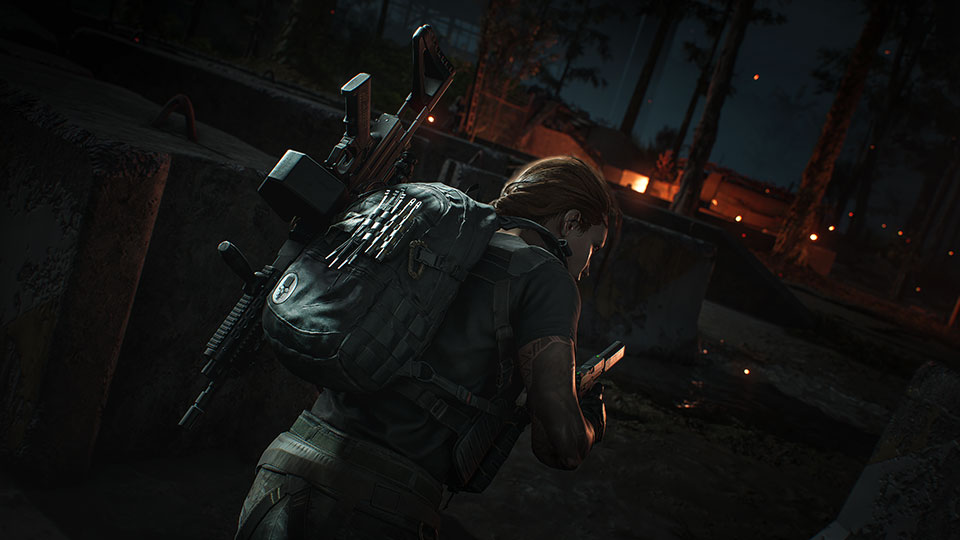
Play With Your Squad
Settings selected through the custom mode will not be shared with co-op teammates.
Just like when selecting your difficulty, your choices are session-specific meaning they will apply only to you. No matter which options you pick, you can play with your friends regardless of their own selections.
Gear Level Setting
*Gear Level Enabled *
This setting will work the same as the game does currently.
-
Level-Based Equipment: Weapons and gear will have levels. The higher they are, the more powerful the equipment will be. Your gear progression will be saved even when deactivating the Gear Level in game.
-
Loot / Stock / Equipment: You will receive equipment from chests, Maria’s shop, and fallen enemies. Stock up on weapons and gear in a loadout that you can change at will.
-
Blueprints at the Shop: Blueprints allow you to buy specific weapons at Maria’s shop with levels matching your loadout.
*Gear Level Disabled *
Disabling the Gear Level setting will have the following effects.
-
Unique Weapon Models: Each weapon model is unique (damage, rate of fire, range, etc.). Tune them with compatible attachments to adapt them to your playstyle.
-
Scavenging Weapons: Fallen enemies will drop weapons within the weapon category they were using, which you can swap with the one in your hands. You can only carry a limited amount of weapons on you.

- Blueprints in the Loadout: Blueprints allow you to equip specific weapons in a bivouac or Erewhon.
Switching Between Modes
After you toggle Gear Level on and off for the first time, your loadout with that setting will be saved for the next time you choose either Gear Level activated or deactivated.
Your Gear Level will continue to be tracked based on your progress and actions completed in the world (e.g. enemies defeated, bases cleared, quests completed) to ensure that you can switch back to the Gear Level enabled setting with a comparable Gear Level.
Ghost War and Project Titan
The Raid and Ghost War will continue to use Gear Level. The first time you toggle the Gear Level settings on or off, your current loadout will be duplicated.
Project Titan
Project Titan will only be accessible with Gear Level enabled. Several PvE settings will be also be overridden for the duration of your time in the raid: Difficulty – Enemies, Difficulty – Tactical, and Exploration Mode.
Ghost War
When you go into Ghost War, you will automatically have your Gear Level setting turned on and several PvE settings will be overridden: Difficulty – Enemies, Difficulty – Tactical, and Exploration Mode.
When you return to PvE, your settings will return to what you had them set to before entering Ghost War.
The Future of the Ghost Experience
As stated in our follow-up Moving Forward letter, this update is our most complex and challenging to date. We are relying on your feedback to help us be reactive and prioritize anything pressing that arises.
Our team built the Ghost Experience on the foundation of your feedback and it is something that we hope to continue growing during the post-launch of Tom Clancy’s Ghost Recon Breakpoint as an evolving mode.
We can’t wait to see your reaction to the Ghost Experience on March 24 and hear your thoughts!