Hello Warriors,
Today we’ll be going in depth on a long-awaited improvement: an update to our Team Identification system. Overall, the goal of this update is to improve team-related user interface and grant character customization without any color restriction!
Before the team Identification update
Since For Honor has launched, you can either be on the Defender (blue) or the Attacker team (orange).
While developing the game, we saw in many tests that players tended to quickly tell allies and enemies apart based on the colors they were wearing. Without color restrictions, confusing situations occurred in close quarter fights, with players wearing colors of the opposite teams on their armor (Defenders wearing orange; Attackers wearing blue) To avoid these issues, we decided to categorize the color palettes. This way, players would only be able to wear colors that would match their current role (Defender or Attacker) on their armor in team-based game modes.
Of course, this choice came with drawbacks – as a player you were constrained to color palettes respecting blue and orange tones depending on which team you were on.
With this update, that is no longer the case. The changes made will shift team identification to a function of user interface elements, allowing for an unrestricted use of colors in customization.
Here are the details of what we will develop in this post:
- The removal of the color palette categorization
- The new team color paradigm
- The changes in the user interface
- What will change on patch release date
The update in details
Color palettes’ categorization removed
The priority of this update was to remove the Attacker/Neutral/Defender color palettes separation and allow for more customization options in the future.

As you can see, you now only have one tab for your customization freeing you to use any colors no matter the team you are on (attacking or defending). All existing palettes are now in this one tab. You can also expect more varied materials as seasons progress and content is added given that the update removes color constraints.
Consequently, with this update, we’ve made some significant changes to the way we feedback allies and enemies visually through the User Interface to ensure proper team identification remains intact.
Changing the team color paradigm
The first and most visible change: You’ll always be in team blue from now on. No more switching from blue to orange team regardless if you are attacking or defending!

This change was intended to simplify the players’ visual cues: Blue elements are always your team’s; orange elements are always the enemies’. This makes Team Identification easier and more consistent across the board.
This change also laid the ground for the second part of our update:
Highlighting your allies
We’ve taken several steps to increase the differences between allies and enemies by focusing more visual information on your allies as opposed to your enemies. Doing so shifts the paradigm of visual identification: While it used to rely mostly on team color before, the amount of information you get on a player is now an additional tool to help with identification.
These changes also give more information to help you better coordinate with your teammates during a game.
Allies outlines
We’ve added a blue outline to all your teammates. This helps mitigate “cross-color” customization and acts a strong differentiation element: No outline = enemies.
This change also lets you see your allies from any point on the map. This allows you to better know what situation you and your teammates are in and adapt more efficiently.
This outline can be disabled in the option menu, for players who feel comfortable relying on other elements for Team Identification.
Modifying Allies’ and Enemies’ UI
Allies’ name will now be displayed all the time, which should also help you spot groupmates. You will see enemies’ emblem the same way as before, but their detailed information (name, health, stamina) will now only be displayed when engaged in fight with them.
We’ve also colored health bars to emphasize teams: Allies’ health bars are now colored in blue, enemies’ are now orange.
Adapting current feedback to the new system
As all these changes are pretty significant, we had to adapt several elements of the game to be compliant with the new system:
Offerings, War Banners, and reveal feedback
As we’re now using outlines to highlight allies, we had to update the way we feedback several elements in the game.
Players revealed by Feats (such as Scout) or by the Oracle Offering in Tribute will have both an outline and a fill based on their team color.
Players bearing Offerings in Tribute or the War Banner in Breach will now be shown as a pulsing fill based on their team color.
Custom matches
Now that team color is based on friends/foes rather than on teams, we’ve removed colors in the team selection screen in Custom Matches. Team icons are still there to tell you on which side Attacker and Defenders are.
What to expect on release date?
Now that there is no need for Attacker/Defender/Neutral palettes anymore, on the release day of the patch, the Neutral customization of each of your loadout will be the one kept.
We have also changed the default equipped palette on non-customized characters to feature a grey & yellow palette (Radioactive decay). The original “Exotic” palette will stay unlocked, as before.
Finally, to celebrate the release of the Team Identification Update, we will be releasing a brand-new red material: the flashy Cinnabar!
See you on the (fashion) battlefield!
Thank you,
The FH Team