Starting in Y7S2 TU2, on July 27th, a Performance Mode will be added to For Honor for console players. Console players will be able to now choose between the existing Quality Mode or the new Performance mode in the graphics settings.
Quality Mode (Current Default Setting)
-
Old Gen (PS4, Xbox One, Xbox One S) => 1080P, locked at 30FPS, Low Graphics
-
Mid Gen (Xbox One X and *PS4 Pro) => 4K, locked at 30FPS, **High Graphics
-
Next Gen (PS5, Xbox Series S, Xbox Series X) => 4K (except Series S at 1080p), locked at 60FPS, High Graphics
Performance Mode
-
1080p, Unlocked FPS and unlock Vsync, Reduced Graphics
-
***Medium Graphics (higher shadow resolution, better Level of Detail) on PS5 and Xbox Series X
-
VRR (Variable Refresh Rate) to avoid screen tearing on: Xbox One S, Xbox One X, Xbox Series S, Xbox Series X and PS5
* PS4Pro - Will continue to have an extra option "High Resolution" that will set low graphics @ 4K @ 30FPS locked.
** High Graphics = higher shadow resolution, better Details, better space Reflections
*** Medium Graphics = higher shadow resolution, better Details
Performance mode is best using a TV or Monitor capable of a 120Hz refresh rate, otherwise players can experience screen tearing. Your console settings should also have a 120Hz refresh rate output enabled. To correctly activate 120Hz on your console of choice:
a. Xbox One and Series: Resolution needs to be set to 1080p
b. Only on Xbox Series : Allow4K needs to be disabled
c. PS5: Enable 120Hz Output is turned Automatic/On
To ensure that VRR is functioning properly, it will have to also be enabled on your console settings. To correctly activate VRR on your console of choice:
a. Xbox One and Series: Allow Variable Refresh Rate needs to be enabled in console
b. PS5 : VRR AND Apply to Unsupported Games are turned Automatic/On
To avoid screen tearing you will also need to have a VRR (Variable Refresh Rate) compatible TV, or Monitor, AND a 2.1 HDMI cable.