Fight
Revenge Gain
We’re bringing a lot of updates to the Revenge mechanics in this update. Our main objective with these changes is to have more granular control over Revenge gain in multiple group fight situations. Before going into the details of our changes, here’s an overview of how Revenge gain works.
We determine Revenge gain based on two core elements:
The type of attack contact determines how much raw Revenge score you earn for one incoming attack. The Base Revenge score is determined by using the raw damage of the attack* and applying a multiplier based on the contact result: if it’s a block or a hit, you earn a given value, if it’s a parry you earn another value.
Raw Attack damage x Contact multiplier = Base Revenge score
*Melee attacks that don’t have any damage output have a set value.
The group fight status adds a multiplier to the Base Revenge score. If you’re in a 1v1, 1v2, 1v3, or 1v4 situation, we multiply the Base Revenge score accordingly (the more outnumbered you are, the higher the multiplier).
Base Revenge score x Group fight multiplier = Final Revenge Score
Now that you’re familiar with the basics, here are the changes we’ve made in this new update.
Most of them focus on improving how we compute group fight status:
- We now have 4 distinct values to multiply Revenge gain differently if you’re in 1v1 (0.2), 1v2 (0.5), 1v3 (0.75) or 1v4 (0.85). Before today, we only had a 1v1 multiplier (0.2) and a 1vN multiplier (0.85) which prevented us from having the granularity we needed to tweak differently 1v2, 1v3, and 1v4.
- Until now, attacks targeting the player (incoming) and attacks performed by the player (outgoing) have been considered in order to increment or decrement the group fight multiplier. Using outgoing attacks resulted in exploit strategies, allowing outnumbered players to rapidly attack enemies surrounding them in order to reach 1v4 multiplier to max Revenge gain. We’ve removed outgoing attacks from the computation and we’re now only using incoming attacks in order to stick to the defensive / catch up nature of Revenge.
- By default, Base Revenge score is multiplied by the 1v1 multiplier. To decide if we need to increment or decrement that multiplier, we run a set timer (let’s call it Group Fight timer) for each attack that targets the player (whether it hits, gets blocked, dodged, parried…). If another attack from another enemy targets the Player while the Group Fight timer is still running, we increment the multiplier for that Player. If no other attack registers while that timer is active, we decrement the multiplier. We’ve reduced that timer by 50% to limit problematic situations in which a player could escape a group fight, and still benefit from a very high Group Fight multiplier in the next 1v1 fight if it happened within the duration allowed by the Group Fight timer.
- We fixed a bug in order to remove Dead entities from the group fight computation, so that if you’re facing 4 opponents, and reach 1v4 multiplier, killing one enemy instantly decreases the multiplier to 1v3. Before, the dead entity would still be computed as long as the Group Fight timer was running.
We’ve also made some adjustments to raw Revenge gain based on attack contacts:
- Damage over Time no longer feeds Revenge meter. It used to be the case for Bleed and Fire damage but we’re removing it in order to only compute the attacks that risk causing an interruption into the Revenge calculations.
- Melee attacks that don’t deal damage now have a set Revenge score of 30. Melee attacks used to have a set value of 10 which was then multiplied by the hit multiplier. This resulted in very little Revenge gain when hit by melee attacks. We’ve changed this to a much higher value to be more consistent with the disruption level and stamina damage of melee attacks in group fight.
Summary:
- Revenge score after a melee hit increased to 30 (from 10).
- Added a 1v2 group fight multiplier set to 0.5.
- Added a 1v3 group fight multiplier set to 0.75.
- Group Fight timer reduced by 50%.
- Damage over Time no longer feeds Revenge meter.
- Outgoing attacks are no longer used to determine Group Fight multiplier.
- [Bug Fix] Dead entities instantly lower the Group Fight multiplier.
- [Bug Fix] Berserker and Ninja Parry multipliers increased from 1 to 1.5 to be consistent with other Assassins.
Developer comments: TL;DR, the main take away is that we’ve reworked the Revenge gain mechanics in order to tune it with more granularity based on the different possible outnumbered combat configurations, reducing earn rate in 1v2, 1v3 situations, while maintaining current rates in 1v1 and 1v4. We’ll monitor data after this update for further balancing, changes and improvements.
Time Snap
- Time Snap has been disabled
Developer comments: Time Snap is a legacy system we’ve had at the core of our fight system for a very long time. To be brief, it snaps actions at 100ms in order to guarantee synchronized contacts. The downside of this system has been input latency. During the course of production, we ran several investigations in order to estimate our input lag, and a few months before shipping we started to create exceptions within the time snap framework in order to improve input reactivity on guard switch for instance. After weeks of testing internally, we’ve decided to disable Time Snap entirely from the game in order to favor input reactivity as much as possible.
Respawn
- On respawn, players are invulnerable to Guard Break and Melee Attacks.
Developer comments: To limit spawn camping exploits, we’re making Players immune to Guard Break and Melee Attacks after respawn for 4 seconds.
Fighters
Shinobi
- [Bug Fix] Shadow Strike can now hit external targets.
Developer comments: Shinobi used to perform Shadow Strike on locked target, even after parrying an external attack, resulting in some extreme teleport situations. Now, Shadow Strike will target the source of the external attack after an external Parry.
- [Bug Fix] Tackle can no longer knock down allies.
- [Bug Fix] Tackle hit detection fixed.
Developer comments: Tackle hit detection had problems that we’ve fixed to make it more accurate. We’re also removing its ability to hit friendlies.
- [Bug Fix] Sickle Rain now maintains current guard position.
- [Bug Fix] Sickle Rain’s last 3 light attacks no longer display the Unblockable icons.
Developer comments: Shinobi had no active guard post Sickle Rain which could lead to issues, so we’ve fixed it in order to maintain the latest active guard. If you start Sickle Rain from a left guard, you’ll get back to left guard once the move sequence is over. We also removed the Unblockable icon on the last 3 lights. Since these attacks are not blockable and not parryable either, we’ve removed the icon to avoid confusion.
-
[Bug Fix] Removed Unblockable icons from Moveset description of the following moves:
-
Grab
-
Grab Kick Mix Up
-
Back Flip Grab
Developer comments: Shinobi’s Grab doesn’t actually have the Unblockable property. So we’re removing the Unblockable icons from the Moveset descriptions in order to avoid any confusion.
Raider
- Stampede Charge startup duration reduced to 500ms (from 700ms).
- Stampede Charge tracking improved.
Developer comments: Stampede Charge was too difficult to land from Sprint. It was easily avoided even without dodging. We’ve made a handful of adjustments to the startup duration and tracking in order to increase its success rate.
Orochi
- [Bug Fix] Orochi can no longer use Top Light Attack to snap to locked target after an external Wind Gust or Hurricane Blast.
Conqueror
- [Bug Fix] Conqueror will no longer be able to perform Minion-dedicated chained attacks on a Player.
- [Bug Fix] Heavy Charge animation cycle no longer stops playing after blocking an attack at full charge.
- [Bug Fix] Zone Attack will now display a Full Block Stance on PC when playing with the mouse and keyboard.
Shugoki
- [Bug Fix] Stamina cost reduction Gear Stat now works with Charge of the Oni.
- [Bug Fix] Shugoki will no longer be able to perform Minion-dedicated chained attacks on a Player.
Centurion
- Added the Uninterruptible Stance Icons on Eagle's Fury and Eagle's Fury Alternate movesets.
- [Bug Fix] Centurion’s Charged Heavy cannot pin an enemy already pinned by another Centurion.
Developer comments: The Charged Heavy hit reaction wasn’t setup properly and as a result, it was too easy for multiple Centurions to stun lock the enemy.
Controls
Guard Mode Toggle Exit Options
- Added Menu options to set rules for exiting Guard Mode when it’s set to Toggle.
Developer comments: Players will have the option to configure when to exit Guard Mode automatically (when lock toggle setting is enabled). The available options are:
- if no other target is in range
- if current target dies
- if current target is executed
- never
Ladders
- Disabled Stamina Regen while using Ladder.
- Pressing B now forces the player into a Ladder Slide for 300ms.
- Stamina cost of 25 has been moved from the Ladder Slide Hit to the Ladder Slide attempt.
Developer comments: Players were able to exploit distance and prevent others from getting into ladders by spamming the slide button. We already made it impossible to perform a slide or an attack while out of stamina in a ladder but it was not useful since it was so easy to regenerate stamina out of harm’s way.
In an attempt to fix that, we decided that we would disable stamina regeneration while in a ladder and we would be more punishing when using the slide by moving the stamina cost from the hit to the slide attempt itself.
Finally, as a means to prevent a bug and to further constrict the ladder slide spam behavior, we force players into a 300ms slide commit as soon as the input is detected. This also means that if a players press the slide button near the exit of a ladder, they will transition out of it making them vulnerable.
We hope, with all these changes, to bring an end to the ladders shenanigans while keeping ladders as active ingredients in our gameplay.
Navigation
- [Bug Fix] Fixed an inconsistency causing players not to be able to reach their opponent while in fights on uneven ground.
Ballista
- [Bug Fix] Fixed the aim assist on Ballista in Story mode.
Feats
Thick Skin
- Added a 3 second cooldown when hit.
NOTE: The feat’s in game description was not updated
Flesh Wound
- Added a 3 second cooldown when hit
- NOTE: The feat’s in game description was not updated
Developer comments: We are starting to look into how we can balance passive feats that offer core attribute buffs. The way this works is that the cooldown will be applied in full once the effect has been applied, meaning that if you have Thick Skin and you get hit, you will get back your damage reduction in 3 seconds regardless of getting hit while in cooldown.
Deadly
- Added a 3 second cooldown when hitting an enemy
- NOTE: The feat’s in game description was not updated
Developer comments: In the same vein as Thick Skin and Flesh Wound, we have added a 3 second cooldown when the effect of this feat is applied. This means that you get the damage buff on the first hit and every 3 seconds afterwards.
User Interface
Visual/Grammatical Adjustments
Menu Interface
- The positioning of the information and options have been adjusted in the Multiplayer Menu
- Visual, wording and icon location adjustments made on the Scavenger Page
- The player expression tile for the Back of the Ninja said ‘’Chest and Back’’, yet only modified his back. This has been edited to only indicate “Back”
- Improved legibility of the Orders Page
- On PC: Right-clicking on a binding in the Key Mapping page will unbind
Map Vote Menu
- Visual adjustments in the Map Vote tab were made to improve clarity. Now it’s easier to understand when the Mode will also change (and not only the map).
Face-Off Screen
Player Skill displayed during Face Off:
- Before a match, during Face-Off, players will now be able to see their skill relative to their allies and the enemy team.
- The relation is calculated from the team and opponent Skill average against player’s skill rating.
- NOTE: The skill rating itself is calculated based on each player individual average performance in matches (and to a lesser extent their team performance).
Reputation Score displayed during Face Off:
- Before a match, during Face-Off, the Reputation Score of each player (sum of all Reputations Levels reached on each Hero) is now displayed by default.
- All players’ Hero Reputation Level and Gear Stat Level are still available on the page “Hero Overview” that can be triggered during the same Face-Off phase.
Dev comment: We want the Face-Off to display more of the results of our matchmaking process. The objective is to be more transparent and representative of the system we use in the background.
To do so, now you’ll be able to see your relative skill rating that we use to matchmake you with other players.
We’ve also decided to show the Reputation Score of the players to help representing their time spent and experience in the gale, no matter if they play their main Heroes or new ones.
Colorblind Support
- The 3 different types of colorblindness are now supported by the game: Protanopia, Deuteranopia and Tritanopia.
- Colorblind support is now available on the Faction War Interface, all Multiplayer modes and the fight feedback.
- Colorblind is not supported in Story Mode.
Dev comment: Team colors and Fight Feedbacks, as well as the Menu Displays and information were updated to cater to 3 different types of color blindness. We are progressively working on adjusting our game to cater to our color blind players. You can select which colorblind mode you want in the Options of the game.
Story Mode
- The interaction feedback when climbing the wall using a grapple was improved to better reflect the required inputs.
Multiplayer
-
Battle Instance: When the Centurion's Kick and the opposing Raiders Stampede Charge collide, the Raider's attack would land, yet he would still receive the Guardbreak icon. This has been resolved, and the Raiders faster ability will land without him receiving Guardbreak.
-
Berserker Moveset
-
Super Armor icon is now properly on Head Slicer, and not on Spin Chop.
-
Swapped the order of the two, so all the Super Armor moves are nicely in a row.
Developer Comments: Super Armor icon was on the wrong move. There is now the correct icon with its proper entry (on Head Slicer). Their order has been modified so that all the Super Armor moves are listed in a row for easy reading.
- Getting killed by the environment will no longer show the damage taken by the enemy prior.
- The visuals displayed when killed in Dual Mode by the sawblade in The Shipyard Map have been adjusted.
Hero Customization
- Added the option to use many neutral color swatches as Defenders or Attackers
Dev Comment: Many color palettes that were acquired by unlocking an outfit were only available in Neutral slot even if the colors would fit the theme of the Attacker or Defender teams. The colors swatches that fit the Defender and Attacker are now available to select for the relevant team in the Hero customization menu.
- Updated Ornaments to increase team identification and make sure the material type of the ornament adapts to the material type of the helmet.
Menus Alterations
- [Bugfix] When the timer runs out in the End of Match Lobby and a user is browsing the Heroes Menu, the match couldn't proceed. This issue has been solved.
- To avoid confusion, the title for the Multiplayer Activity Settings page has been replaced by “Parameters”.
- For easier access, the Key Mapping Menu has been moved from the Controls Page to Options Page
- When flipping on an axis in the emblem editor, the rotation value will be refreshed
Player Progression
Emblem Customization
- Added the option to use any of the saved Emblems in the Hero Customization
Dev Comment: Thanks to community feedback, players will now have the option to select any of the 4 saved Emblems to be used in the Hero Customization options. This means you can select a different emblem for customization than the currently active emblem.
Orders & Contract Updates
We improved our orders and contracts system based on the community feedback to have:
-
More balanced rewards based on Order completion difficulty and time
-
A better distribution of objectives and difficulty
-
More stackable orders
-
The rewards to complete the orders was rebalanced to match the average time it takes for each objective to be completed:
-
Daily Order 1: From 400 steel and 300 XP to 300 steel and 200 XP (less rewards, but easier goals)
-
Daily Order 2: From 400 steel and 300 XP to 500 steel and 400 XP (more rewards, standard goals)
-
Easy Order: From 150 steel and 500 XP to 100 steel and 750 XP
-
Medium Order: From 150 steel and 1000 XP to 150 steel and 1250 XP
-
Hard Order: From 150 steel and 1500 XP to 200 steel and 1500 XP
-
The contract distribution system was improved, making it easier to combo different objectives and complete them faster, without a lot of constraints.
-
Kill streak orders requires you to kill 5 enemies instead of 8 and can be completed in any game mode.
-
Overall requirement to reach the goals was decreased.
Developer comments: While the overall rewards for Orders didn't change, we've updated the rewards for each order type based on their difficulty and time to be completed to have them more balanced.
These changes will also impact the orders distribution: there won't be days with only orders asking you to play the same mode anymore. It is also easier now to progress several orders at the same time.
Single Salvage Currency
- To make it simpler to upgrade secondary heroes, we are shifting from 3 Faction Salvage currency to a single Salvage currency.
- All the different Faction Salvage you currently have will be summed up and transformed to Salvage.
- This Salvage can be used in any hero from any faction.
Developer comments: We wanted it to be easier for players to use their extra salvage. So we've decided to merge all faction salvage currencies into only one. This will also bring more flexibility for the players to progress any character of the roaster.
Engine - Graphics
- PS4 PRO Update: In order to maximize the power of the PS4 PRO console, we added specific graphic mode setting so the player can choose between higher resolution (4K) and higher graphic details.
Tech - Session
- [Bug Fix] Enabled AFK Kick in private matches. Custom matches are unaffected.
ONLINE
- [Network] Added more detailed tracking for error 6000139
Developer comments: We added more granular tracking related to 6000139 error code to identify specific root cause leading to a user disconnecting
- [X1] Game Session state optimizations
Developer comments: This optimization is aimed to reduce the “session full” errors.
- [X1] Reduced the impact of the game interactions with Microsoft’s achievements system during multiplayer matches.
Developer comments: This optimization is aimed toward improving the simulation performance during gameplay.
PC Improvements
- Added the ability to “Double Tap to Dodge”
Dev Comment: Players playing with Keyboard are now able to activate the “Double Tap to dodge” in the controls options which would add the ability to double tap a direction key (default WASD) to dodge in the selected direction.
- Added a notification sound when matchmaking is successful and the game is minimized/not focused.
- Added the option to open the Text chat input with a specific scope (Group/Team/All) based on specific key bound to that chat scope. (Default T = All, Y = Team, U = Group).
- Text Chat History will no longer be cleared when transitioning between Menu to Game or Game to Menu.
- Added a secondary Mapping option in the Keyboard Mapping screen.
- Added the option to unbind a key in the Keyboard Mapping screen using Mouse Right Click.
- Added the Aspect Ratio for each resolution option in the Display menu.
- Added the “Native” description for the current monitor’s native resolution.
- Improved the Screen Space Reflection for Water.
New PC Feature
- Added support for Tobii Eye Tracking
- Players with a Tobii Eye Tracking device are now able to use the “Extended View” feature in For Honor to expand their view of the battlefield
- Eye Tracking enabled devices include Alienware 17, Acer Predator 21X, Acer Aspire V17 Nitro and MSI GT72; monitors: Acer Predator Z271T, XB251HQT and XB271HU; peripherals: the Tobii Eye Tracker 4C, Tobii EyeX, and SteelSeries Sentry.
PC Bug Fixes
- [Bug Fix] Fixed an issue where some meshes appeared broken when the geometry detail is set to low
- [Bug Fix] Fixed an issue where the Event log disappeared by unplugging an XINPUT controller
- [Bug Fix] Unsupported characters should no longer be present in the news tile
The patch will arrive on July 13th for PC and July 20th on console
For additional patch notes, visit www.forhonorgame.com/patchnotes