To celebrate the launch of this year’s For Honor Halloween event, we’ll be activating Twitch Drops! Please remember to link your Ubisoft and Twitch accounts, or you will not be able to receive drops.
October 20th Warrior's Den
During the live October 20th Warrior's Den, starting at 12:00 ET, the following Twitch Drops will be active:
• A GUARANTEE of 1 SCAVENGER CRATE to each viewer for every 30 minutes of cumulative watching time.
• A CHANCE to earn 100,000 Steel after every 30 minutes of viewing time.
October 21st Ubi News Stream
On October 21st, catch more For Honor action on the Ubi News Stream. Twitch drops will again be active. Here is what they are:
- A GUARANTEE of 2 XP BOOST to each viewer for every 30 minutes of cumulative watching time.
- A CHANCE to earn 100,000 Steel after every 30 minutes of viewing time.
Drops For the Entire Twitch Directory!
From October 21st to November 4th, watching any streamer viewable in the Twitch directory will let players receive drops as long as they've linked their Twitch and Ubisoft accounts. There are new reward tiers to follow the updated guidelines from Twitch. Each tier progress will work only if you claim your previous rewards.
- Watch 1 hour = 1 XP Boost
- Watch 4 hours = 4 XP Boosts + 1 Premium Scavenger Crate
- Watch 8 hours = 8 XP Boosts + 1 Premium Scavenger Crate
- Watch 12 hours = Melee Pack + 1,000 Steel
- Watch 16 hours = Melee Pack + 2,000 Steel
- Watch 20 hours = Melee Pack + 3,000 Steel
- Watch 24 hours = Combat Pack + 4,000 Steel
Top 10 Streamers
The top 10 For Honor streamers from October 21st to November 4th will receive 100,000 Steel!
FAQ
Q: How do I connect my accounts to be eligible for Twitch drops?
A: Head over here and login with your accounts.
Q: What channels do I need to watch in order to get the rewards?
A: You need to watch any channel that is streaming to the official For Honor Twitch directory.
Q: As a streamer, how do I activate these rewards for my viewers?
A: Change the game you are streaming to as “For Honor” and then go live with For Honor! Be sure you have connected your accounts here before.