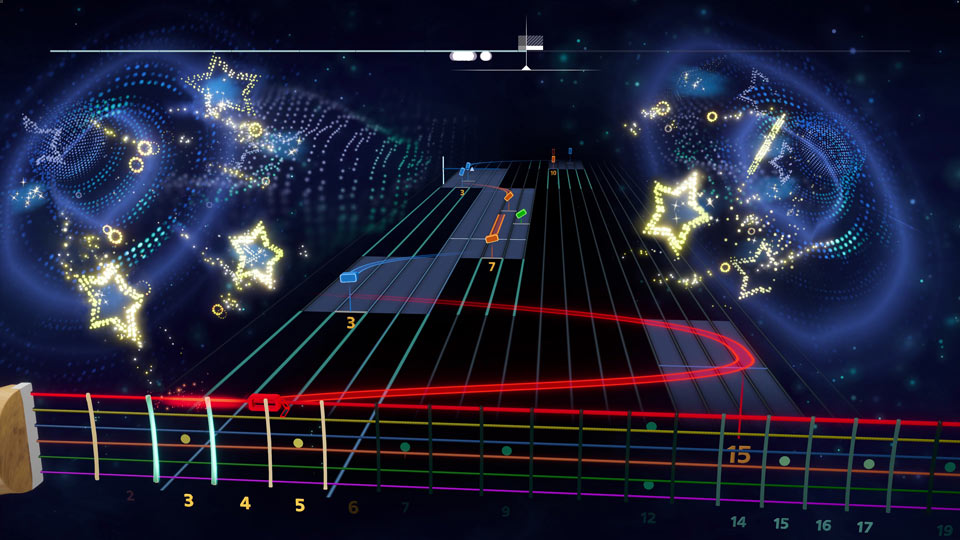D Standard tuning offers guitar players a unique and versatile sound that's been favored by musicians across various genres. This alternate tuning provides a richer, deeper tone that can elevate your playing experience and open new creative possibilities.
Whether you're into rock, metal, or blues, learning to tune your guitar to D Standard can be a game-changer.
With Rocksmith+, the process becomes even more approachable and enjoyable.
In this article, we'll take you through the basics of D Standard tuning, how to tune your guitar to this alternate tuning, and some tips and techniques for making the most of it.
Don't worry if you're new to alternative tunings; our step-by-step guide is designed to be accessible and informative for players of all skill levels. Let's dive in and explore the world of D Standard tuning and how Rocksmith+ can help you master it!
What Is D Standard Tuning?
D Standard tuning, sometimes referred to as tuning a "whole step down," is an alternate tuning that lowers the pitch of each string on your guitar by a whole step.
In this tuning, the strings are tuned from:
- Low E to D
- A to G
- D to C
- G to F
- B to A
- High E to D
This alternate tuning is popular among various genres, including rock, metal, blues, and jazz. Some famous guitarists who have used D Standard tuning include Tony Iommi of Black Sabbath, Jimi Hendrix, and Stevie Ray Vaughan.
The lowered pitch provides a fuller, warmer sound that can add depth and character to your playing.
How To Tune Your Guitar to D Standard With The Rocksmith Tuner
When tuning your guitar, it's recommended that you use a quality, well-built tuner. While you could purchase a quality tuner, modern phones are often the best option, built with high-end microphones and speakers.
To tune your guitar to D Standard with the Rocksmith Tuner app:
-
Launch the Rocksmith Tuner app and navigate to the built-in tuner.
-
Below the guitar, click on the current set tune. If you're just opening the app, it will show "E Standard" tuning. Once you click this box, it will show all available alternative tunings. Scroll down until you find "D Standard" and click the option.
-
Start by tuning the 6th string (the thickest and lowest) down a whole step to D. The app will guide you through this process and let you know when you've reached the correct pitch.
-
Continue tuning each string, following the app's guidance: the 5th string to G, the 4th string to C, the 3rd string to F, the 2nd string to A, and the 1st string to D.
-
Double-check each string's tuning to ensure accuracy, and make any necessary adjustments.
You're all set! Your guitar is now tuned to D Standard.
How To Tune Your Guitar to D Standard Without a Tuner
While using a tuner, like the Rocksmith Tuner app or the in-game tuner in the Rocksmith+ learning software, remains the easiest way to achieve precise tuning, it's still possible to tune your guitar to D Standard without a tuner.
Here's a step-by-step guide on how to do it:
- Lower the 6th String (Low E) to D: Start by tuning your low E string (the thickest string) down a whole step to D. You can do this by comparing the pitch to the open 4th string (D) and adjusting the tuning peg until they sound the same, just an octave apart. The 6th string will be one octave lower than the open 4th string.
- Lower the 5th String (A) to G: Next, lower the A string (5th string) a whole step down to G. To do this, play the 5th fret harmonic on the 5th string and match to the open 3rd string (G). You can play the harmonic by gently fretting the 5th fret of the 5th string with the tip of your finger. It takes some practice, but it's a valuable skill to learn! Bear in mind that the harmonic will be several octaves higher than your desired pitch for the A string.
- Lower the 4th String (D) to C: Lower the D string (4th string) a whole step down to C. To achieve this, play the 10th fret harmonic on the 4th string and use it as a reference for the open 2nd string (B).
- Lower the 3rd String (G) to F: Now, lower the G string (3rd string) a whole step down to F. To do this, play the 4th fret harmonic on the 3rd string and match it to the open 1st string (E).
- Lower the 2nd String (B) to A: Lower the B string (2nd string) a whole step down to A. To achieve this, play the 9th fret harmonic on the 2nd string and match it to the now-tuned 5th string (G).
- Lower the 1st String (High E) to D: Finally, lower the high E string (1st string) a whole step down to D. To do this, play the 7th fret harmonic on the 1st string and match it to the now-tuned 4th string (C).
Keep in mind that this method relies on your ears and may not be as accurate as using a tuner. However, it's a useful skill to have when you don't have access to a tuner.
What Are Some Tips and Techniques for Playing in D Standard Tuning?
![[RS+] What Are Some Tips and Techniques for Playing in D Standard Tuning?](http://staticctf.ubisoft.com/J3yJr34U2pZ2Ieem48Dwy9uqj5PNUQTn/4fUdWLzA88Jvoq3l982YLY/c384cd6807ed2380e49186fc62722bd2/AdobeStock_131821421.jpeg)
Now that your guitar is tuned to D Standard, it's time to explore some tips and techniques that will help you make the most of this alternate tuning. Keep in mind that Rocksmith+ has a vast library of songs that cater to D Standard tuning, so you'll have plenty of material to practice and learn from.
1. Adjust Your Playing Style
With the lowered pitch of D Standard tuning, you may need to adapt your playing style to accommodate the tension and string response changes. This might involve adjusting your picking or fretting hand technique, experimenting with different pick gauges, or modifying your strumming or fingerpicking patterns.
2. Learn New Chord Shapes and Scales
D Standard tuning offers a new world of chord shapes and scales to discover. Take the time to learn and practice these new shapes and patterns, as they'll enable you to unlock the full potential of this alternate tuning. Familiarize yourself with common chord shapes in D Standard, and explore new scales and modes that will add color and depth to your playing.
3. Experiment With Song Arrangements
As you explore songs in D Standard tuning, don't be afraid to experiment with different arrangements and techniques. This might involve transposing songs from other tunings, rearranging chord progressions, or incorporating new techniques like slide guitar or finger tapping.
4. Use D Standard Tuning To Enhance Your Songwriting
D Standard tuning can be a valuable tool for songwriting and composition, as it provides a different tonal palette and range compared to Standard tuning. Try writing new songs or reworking existing material in D Standard to see how the alternate tuning can bring fresh ideas and perspectives to your music.
Exploring D Standard Tuning in Rocksmith+
![[RS+] Exploring D Standard Tuning in Rocksmith+](http://staticctf.ubisoft.com/J3yJr34U2pZ2Ieem48Dwy9uqj5PNUQTn/43Yw3UAUDvP1WbnI61TZKe/8806dd8f2aa285326adcb974e6042806/d.jpg)
Rocksmith+ is the perfect platform for exploring D Standard tuning, offering a wide range of songs and educational resources tailored to this alternate tuning. With more than 7,000 songs in their library, including numerous tracks in D Standard, you'll have plenty of opportunities to practice and develop your skills in this unique tuning.
1. Filter the Song Library
Use the sorting and filtering options available to find songs in D Standard tuning within the Rocksmith+ library.
Once you open the Rocksmith+ learning app from your computer, click the "Search" menu at the top right of the screen.
From here, you can choose which genre you would like to focus on or click "All Genres" to explore the wide range of music Rocksmith has to offer.
Next, click the filter options toward the top of the screen. Choose the "Tuning" menu and select the "D Standard" tuning. At this point, you can view all of Rocksmith's music utilizing D Standard.
2. Built-In Tuner
Rocksmith+ comes equipped with a built-in tuner.
When opening your first song of the day or choosing a song with a different tuning than your current setup, a tuner will automatically pop up on the screen.
This is a great time to get the perfect pitch with your guitar.
3. Interactive Lessons and Practice Tools
When choosing your song, you will get to choose a difficulty using a slider. This allows you to make a song more simplistic or more complex to meet your current playing level.
For learning new songs, this slider is a great way to reduce the difficulty while you grasp the flow and changes in the song, increasing the difficulty over time and being able to push yourself gradually over time.
In addition to its extensive song library, Rocksmith+ offers interactive lessons, tutorials, and practice tools designed to help you improve your guitar skills. These resources cover a wide range of topics, including alternate tunings like D Standard, scale, and fingering practice, and provide valuable insights to help you progress as a musician.
4. Connect With the Rocksmith+ Community
The Rocksmith+ community is a great place to connect with other guitarists who share your passion for music and learning. Share your experiences with D Standard tuning, ask for advice, or collaborate on songwriting and arrangements with fellow Rocksmith+ users.
Embrace the World of D Standard Tuning
D Standard tuning offers a fresh perspective on guitar playing and can open up a whole new world of possibilities. Whether you're a beginner or an experienced guitarist, experimenting with this alternate tuning can provide valuable insights into different techniques, chord voicings, and songwriting styles.
By exploring D Standard tuning through Rocksmith+, you'll have access to an extensive song library, educational resources, and a supportive community that will help you along your musical journey.
So, why not give D Standard tuning a try?
Pick up your guitar, tune it to D Standard, and dive into the wealth of songs and lessons available in Rocksmith+. You might be surprised how this alternate tuning can inspire your creativity and elevate your guitar playing. With Rocksmith+ by your side, you'll have all the tools you need to master D Standard tuning and continue growing as a musician.
Sources:
Evolution of Popular Music | University of Minnesota
The Best Way to Record Guitars with a Phone | PMT Play Music Today
3. accidentals, half and whole steps | Western Kentucky University